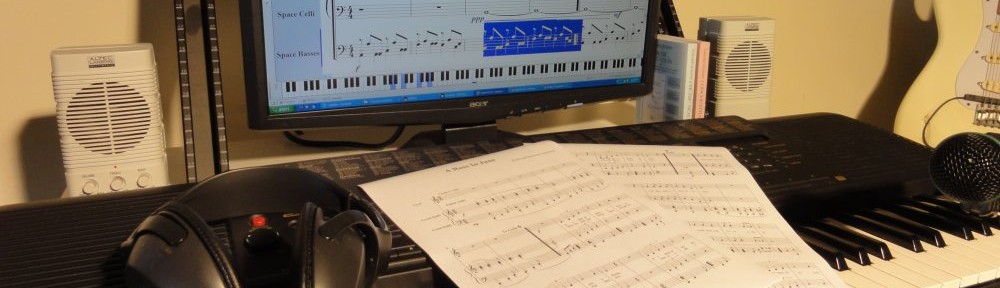Category: Announcements
-
Forum and Ordering System Problems/Outage
We are currently experiencing a significant server outage. Our service provider has indicated that it is working on the problem. Our main web site, forum, and order system are currently unavailable. We hope to have our systems back up soon. Update on Sun, 03 Jan 2016 16:18:57 GMT: For now, at least, full operation has been restored. Update…
-
Version 2.75 Released
After over 15 months of development, NoteWorthy Composer Version 2.75 has been released. A summary of the additions in this release can be seen on NoteWorthy Composer’s history page. Current users of any licensed, older NoteWorthy Composer 2.* edition can update to version 2.75 by completing these three steps: From inside the program, select the Access NoteworthySoftware.com command in…
-
Create Rhythm Tracks for NWC
We have created a new web application that can be used to create rhythm tracks for use in NoteWorthy Composer. This application utilizes the features introduced by the working draft of the Web MIDI API. At the time of this writing (May 2014), the MIDI features are only available in the latest version of the Google…
-
Version 2.51a Released
An update to NoteWorthy Composer Version 2.51 has been released as version 2.51a. You can upgrade your currently installed copy of NoteWorthy Composer 2 by opening it, then select the Access NoteworthySoftware.com command in the Help menu. You will automatically be directed to the page where you can download and install the NoteWorthy Composer 2.51a upgrade.
-
NWC Scriptorium – March 2014 Update
For more than a decade, Richard Woodroffe has been maintaining the NWC Scriptorium. It is a great resource for *.nwc files. You can see the history of the site’s announcements from our forum’s announcement site.
-
New Lua Scripting Engine
Anyone using NWC version 2.51 or later now has a built-in user tool scripting engine, with no extra download/install sequence required. Version 2.51 introduces a built-in Lua scripting engine that integrates a basic API for handling user tool input and output processing. Every copy of NoteWorthy Composer 2.51 includes two new user tools, found in the new…
-
Version 2.51 Released
NoteWorthy Composer Version 2.51 has been released. After nearly a full year of development, we started delivering this new release to customers about a week ago. We will be describing some of the new capabilities in version 2.51 in later posts. In the mean time, a summary of the additions in this release can be seen on…
-
Welcome to the NoteWorthy Composer Blog
We decided that it was about time to create a blog for the NoteWorthy Composer program and its development. You can expect all public developments pertaining to NoteWorthy Composer to start being announced here.