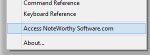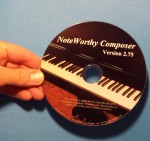
After over 15 months of development, NoteWorthy Composer Version 2.75 has been released. A summary of the additions in this release can be seen on NoteWorthy Composer’s history page.
Current users of any licensed, older NoteWorthy Composer 2.* edition can update to version 2.75 by completing these three steps:
- From inside the program, select the Access NoteworthySoftware.com command in the Help menu. You will automatically be directed to the 2.75 upgrade page.
- Download and install the latest NWC User Tool Starter Kit.
- Download and install the NWC 2.75 Viewer.
After these steps are completed, your NoteWorthy Composer 2 system environment will now be running with the newest release. There are several sources for additional documentation on this release:
If you are new to NoteWorthy Composer, you can try out a demo of the program, as well as utilize our free Viewer to open files created by other users.