Rhythm Tracks App on a Mac OS X

When preparing to use the Rhythm Tracks for NWC App on a Mac, a virtual MIDI synthesizer is also needed before you can hear the pattern loops during play back. In order to create the virtual synthesizer, you will need a program called AU Lab.
Continue reading “Rhythm Tracks App on a Mac OS X”Create Rhythm Tracks for NWC

We have created a new web application that can be used to create rhythm tracks for use in NoteWorthy Composer. This application utilizes the features introduced by the working draft of the Web MIDI API. At the time of this writing (May 2014), the MIDI features are only available in the latest version of the Google Chrome browser, and require some manual tweaking to get things fully enabled in the browser. Once your browser MIDI setup is working, you can use the new app to create new rhythm patterns, export them to NoteWorthy Composer, and share them with others via a simple web link.
Continue reading “Create Rhythm Tracks for NWC”Version 2.51a Released
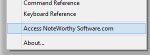
An update to NoteWorthy Composer Version 2.51 has been released as version 2.51a. You can upgrade your currently installed copy of NoteWorthy Composer 2 by opening it, then select the Access NoteworthySoftware.com command in the Help menu. You will automatically be directed to the page where you can download and install the NoteWorthy Composer 2.51a upgrade.
Continue reading “Version 2.51a Released”